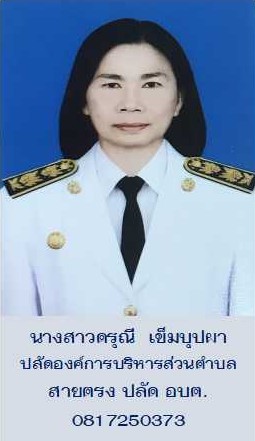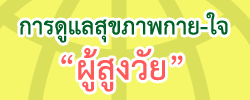Search
Joomla! 2.5 offers two search options.
The Basic Search component provides basic search functionality for the information contained in your core components. Many extensions can also be searched by the search component. Help
The Smart Search component offers searching similar to that found in major search engines. Smart Search is disabled by default. If you choose to enable it you will need to take several steps. First, enable the Smart Search Plugin in the plugin manager. Then, if you are using the Basic Search Module replace it with the Smart Search Module. Finally, if you have already created content, go to the Smart Search component in your site administrator and click the Index icon. Once indexing of your content is complete, Smart Search will be ready to use. Help.
 รายงานผลการดำเนินการเพื่อเปิดโอกาสให้บุคคลภายนอกได้มีส่วนร่วมในการดำเนินงานขององค์การบริหารส่วนตำบลห้วยสำราญ ประจำปีงบประมาณ พ.ศ.๒๕๖๘
รายงานผลการดำเนินการเพื่อเปิดโอกาสให้บุคคลภายนอกได้มีส่วนร่วมในการดำเนินงานขององค์การบริหารส่วนตำบลห้วยสำราญ ประจำปีงบประมาณ พ.ศ.๒๕๖๘ Wednesday, 26 March 2025
องค์การบริหารส่วนตำบลห้วยสำราญ... Read More...
 โครงการจัดงานวันหัวผักกาดขาว วิถีชุมชน คนสามเผ่า ของดีเมืองกระสังและงานกาชาด ประจำปี 2568
โครงการจัดงานวันหัวผักกาดขาว วิถีชุมชน คนสามเผ่า ของดีเมืองกระสังและงานกาชาด ประจำปี 2568 Tuesday, 21 January 2025
โครงการจัดงานวันหัวผักกาดขาว วิถีชุมชน คนสามเผ่า... Read More...
 โครงการจัดงานวัดเด็กแห่งชาติ ประจำปี 2568
โครงการจัดงานวัดเด็กแห่งชาติ ประจำปี 2568 Monday, 20 January 2025
โครงการจัดงานวันเด็กแห่งชาติ ประจำปี... Read More...
 โครงการแข่งขันกีฬาต้านยาเสพติดตำบลห้วยสำราญ ประจำปีงบประมาณ 2568
โครงการแข่งขันกีฬาต้านยาเสพติดตำบลห้วยสำราญ ประจำปีงบประมาณ 2568 Monday, 20 January 2025
โครงการแข่งขันกีฬาต้านยาเสพติดตำบลห้วยสำราญ... Read More...
 โครงการจัดงาน วันสำคัญทางศาสนา เพื่อส่งเสริมและบำรุงรักษาวัฒนธรรม อันดีงามท้องถิ่น จัดงานวันเข้าพรรษา ประจำปี พ.ศ.๒๕๖๗
โครงการจัดงาน วันสำคัญทางศาสนา เพื่อส่งเสริมและบำรุงรักษาวัฒนธรรม อันดีงามท้องถิ่น จัดงานวันเข้าพรรษา ประจำปี พ.ศ.๒๕๖๗ Monday, 05 August 2024
... Read More...
 โครงการอบรมคุณธรรมจริยธรรมให้แก่เด็กนักเรียน ประจำปี ๒๕๖๗
โครงการอบรมคุณธรรมจริยธรรมให้แก่เด็กนักเรียน ประจำปี ๒๕๖๗ Monday, 05 August 2024
องค์การบริหารส่วนตำบลห้วยสำราญ... Read More...
Friday, 14 June 2024
รายงานผลการดำเนินงานองค์กรสุขภาวะ (Happy Workplace)... Read More...
Thursday, 13 June 2024
เมื่อวันที่ 31 สิงหาคม - 2 กันยายน 2566... Read More...